While eProducts is for buying and selling products and services for businesses, eCatalogue is for keeping track of any personal items. eCatalogue has multiple fields for describing and categorizing any items so that grouping and subgrouping can be easily managed or selected. There is a Notes field for each item for text notes, and it is possible to attach separate files for images, drawings or additional information for the record. A url stored in the Notes field can be easily launched, if the item has an on-line link, too. eCatalogue Photos window can display thumbnails of multiple photos in addition to full size photo of the item.
Purchase Date field can be linked to eFinance and eCalendar, and Vendor field can be linked to eContacts. Updating value for multiple items can be done by amount or by percentage.
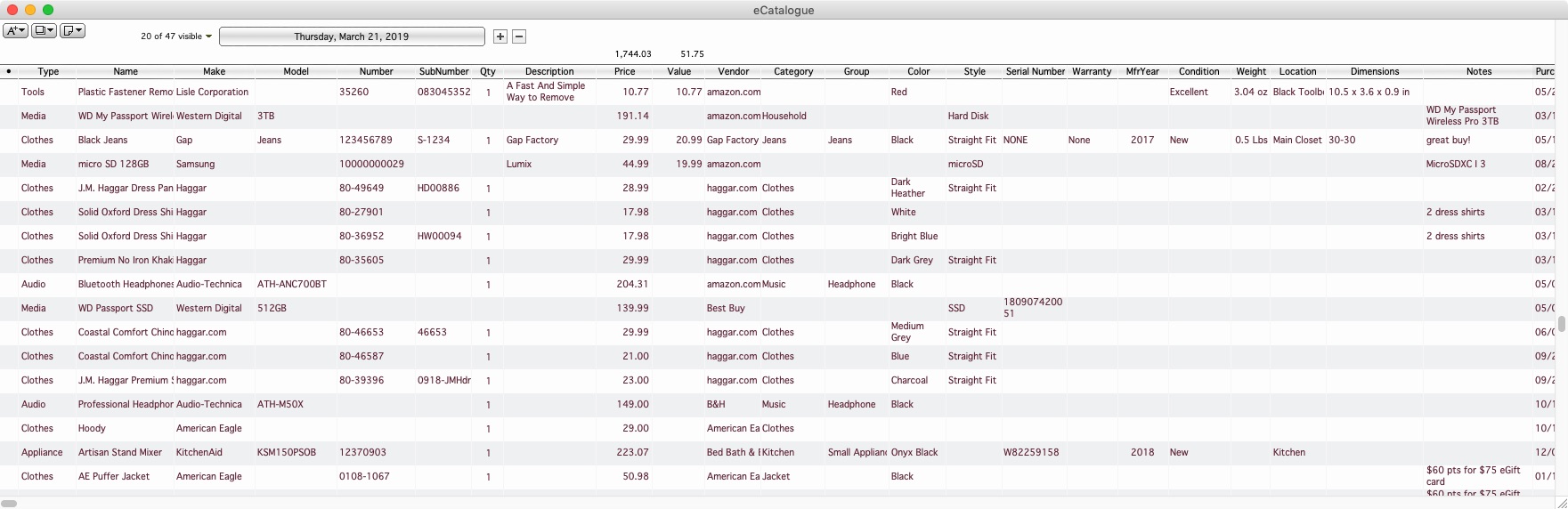
Back to Top
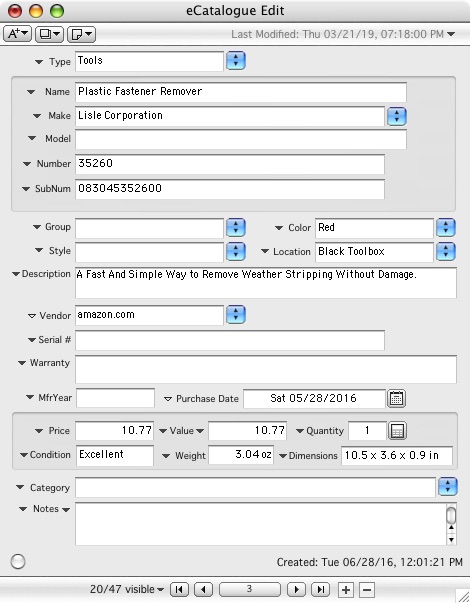
Back to Top

Back to Top
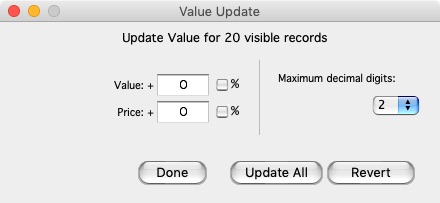
Back to Top
