Keeping track of people is the most important part of any business. Without people, there are no orders to process, no calendar dates, no finance records, and no communication. It is more difficult to keep track of people than it is to keep track of sales and accounting information. People occupy the center of every organization, every process, and all results.
The driving forces behind the creation of e7.pan was a contact manager that would allow the tracking of ‘multiple contacts at the same location’ easily. While the data routinely collected for personal and business contacts is of a different nature, the database challenges are exactly the same. Both professionally and personally, it is common to have multiple contacts at the same location. Individuals in a family have different names, birthdays, e-mail and telephone numbers. The same situation occurs with customers and vendors. Salespeople get referrals from department to department in large businesses, and there are often multiple people in one department or in a smaller company. People come and go, and contact data is dynamic rather than task oriented.
eContacts is the foundation of e7.pan. eContacts has the most fields and is the only file with Custom List and Custom Edit windows. eContacts automatically matches contacts with the same Organization name under the QuickSearch pop-up. Company List gives your contact data yet another search dimension, and keeps things uniform and consistent as your data grows. Store a company’s multiple names in the aka field of Company List, along with account numbers, credit terms and other information which is common to all contacts of the company.
Every eContacts record has its own Mailbox where you can create correspondence, phone calls, memos, etc., and review their history. eCorrespondence treats all correspondence as a record, giving you the ability to search, sort and view the file easily.
eContacts stores three addresses with titles per person, multiple phone numbers with titles, and multiple e-mail and web addresses with titles. In addition, there are thirty custom fields; twenty text fields and ten date fields. You can launch google map or mapquest from the address field, and fax via e-mail if you have a service provider. Enter the zip code, and the city and state will fill automatically.
eContacts fully integrates with the other e7.pan files. Search other files, navigate to a record instantly or create a new record with a single click.
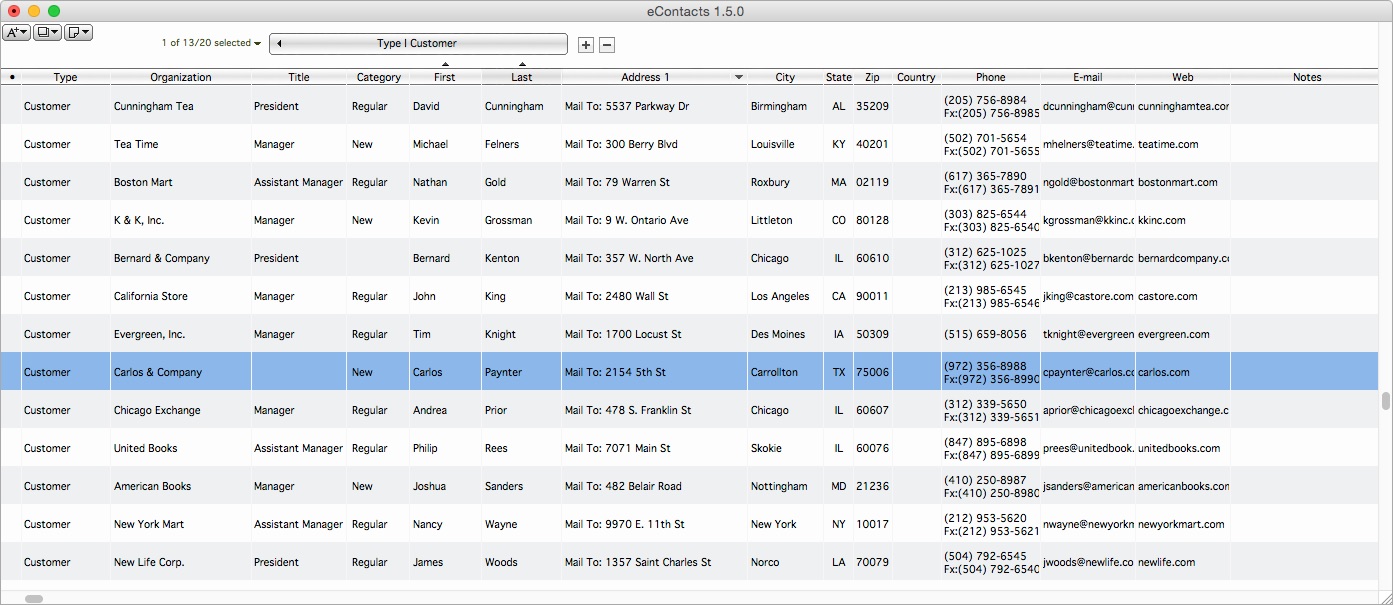
Back to Top
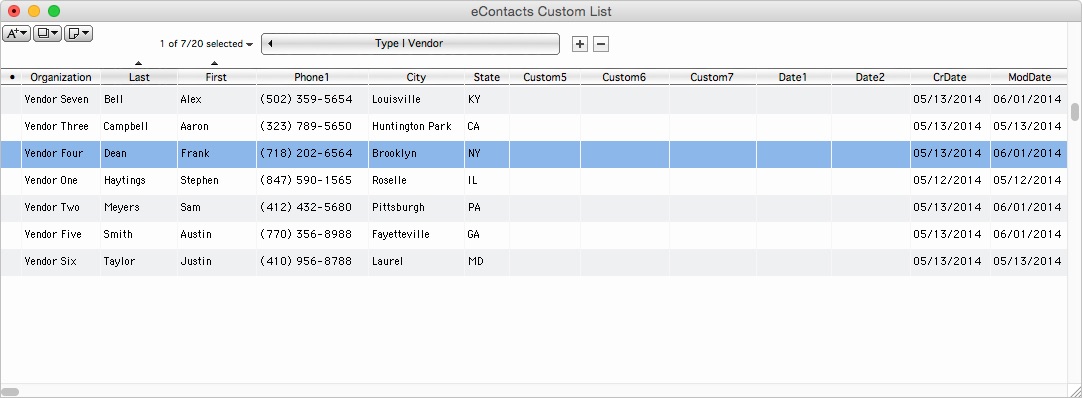
Back to Top
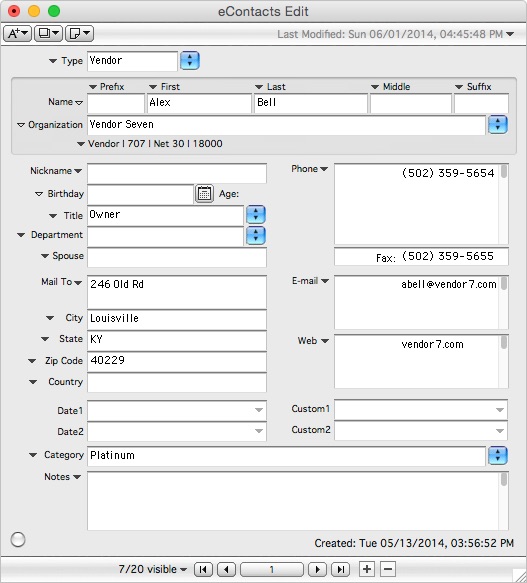
Back to Top
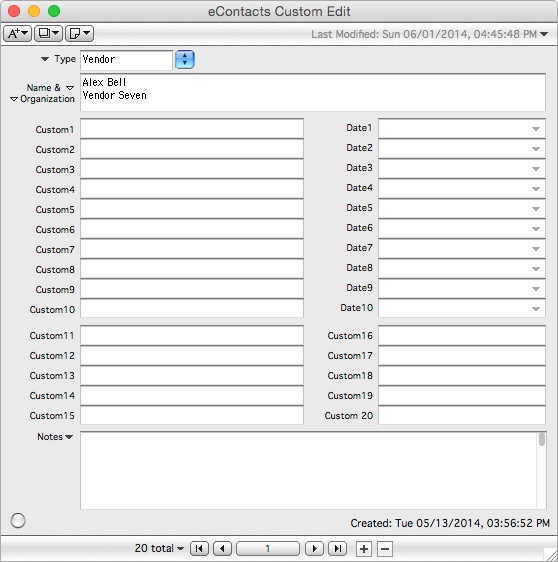
Back to Top
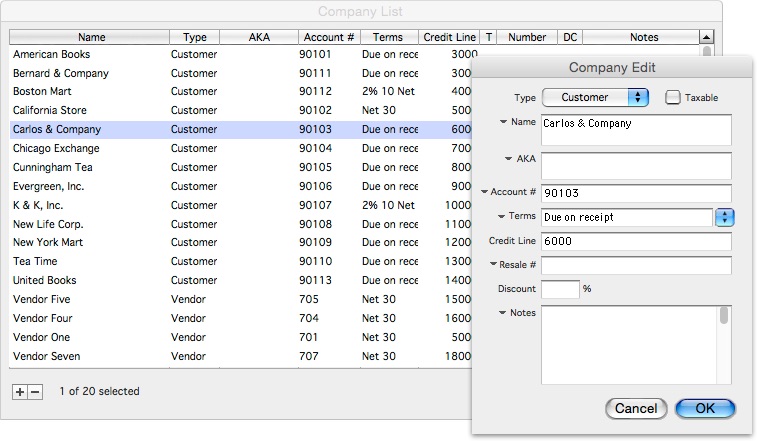
Back to Top
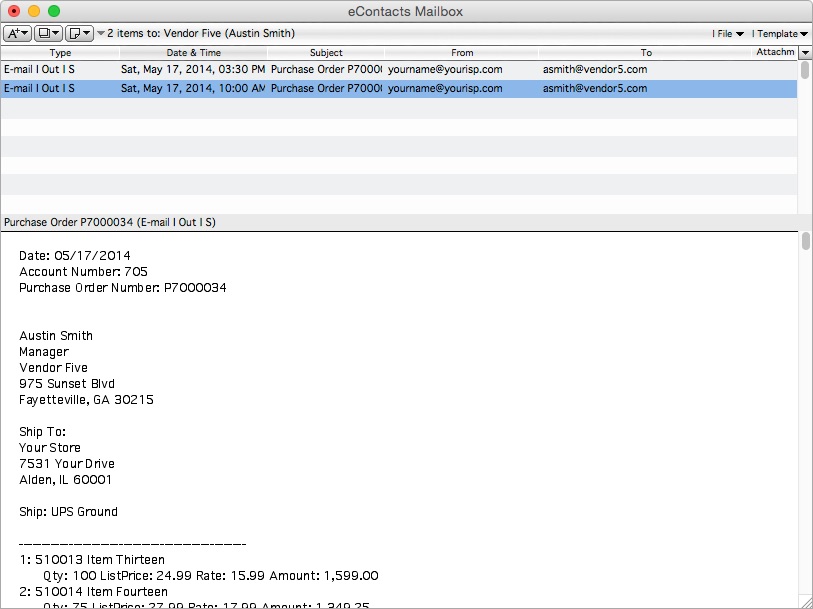
Back to Top
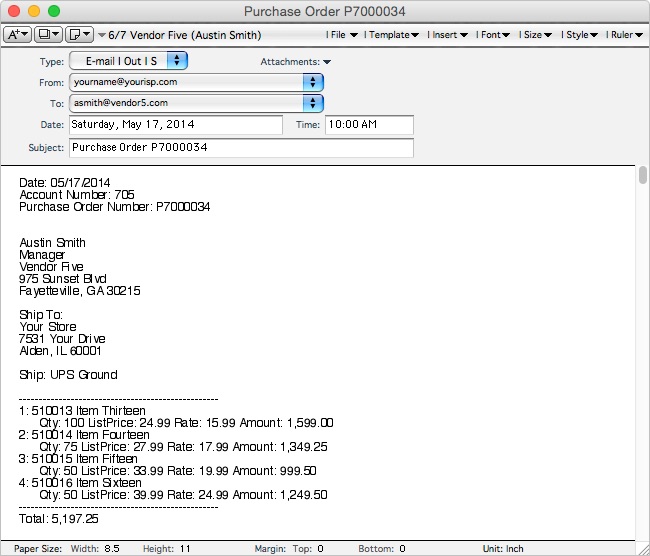
Back to Top
