eSales is the business-oriented file of e7.pan. All the other files can be used both personally and professionally, but eSales is designed for efforts that involve buying and selling, which every business must do.
The main features of eSales are that buy and sell records can be linked to one another and there is an audit trail for every step in the business cycle. It is NOT necessary to enter data twice! Instead, create a Purchase Order from a Sales Order with a single click. From any window, you are linked to the companion transaction, making it easy to see all facets of a transaction at once, including related records in eFinance.
As the sales cycle progresses, for example, from Sales Order to Invoice, you can maintain a history of all the changes. You can always view or ‘go back’ to a previous stage. Update information as you go forward without fear of losing important information. The cycle can start as early as the request (lead) stage, and has the capability of handling back-orders and returns, multiple purchase orders for a single sale, or one purchase order for multiple sales orders.
eSales makes the buying and selling of goods quick and easy. Create a Purchase Order from a Sales Order or vice-versa. eSales records are linked directly to eProducts and eFinance records. For example, to a deposit paid on a purchase order or a sales order. Grab the group of records and open them as a crosstab report to calculate the profitability for calculating a commission. Records can be assigned to an agent for calculating commissions, too.
eSales stores three separate dates: Date, Due Date and Ship Date. This gives maximum capability for planning and scheduling, and are viewable in eCalandar by selection. The meaning of these dates changes as the transaction progresses. For example, the Due Date on a Sales Order is when the client expects their goods, but the Due Date on an Invoice is when you expect to be paid. eSales can fax or e-mail forms (purchase orders, invoices, quotes, etc), and keeps track of if a record has been printed or not. eSales tracks the entire transaction cycle with a to-do status. The to-do stays active until the transaction is completed with the final payment. Discounts can be handled in three different ways; on a line-by-line basis, through payment terms, and by coding a discount rate in a customer's profile.
eSales can select a grouping in eContacts. For example, select all Sales Orders with a particular item, then select those clients in eContacts. From there, compose a bulk e-mail.
eSales integrates with UPS WorldShip, allowing you to process shipments quickly and easily. This is a savings of several hundred dollars compared to third party plug-ins offered by other companies. It also keeps track of what forms have/have not been printed as the sales cycle progresses, and will apply a general discount based on a customer preference setup in Company List.
eSales will handle all your standard business needs of applying and collecting sales tax, shipping, discounts, keeping track of receivables and payables, print invoices, packing lists, statements, labels, and vendor 1099 forms.
eSales also includes Time-Billing. Of course, all the QuickSearch features found in other files are evident in eSales and eProducts. Processing orders, re-orders, and keeping track of open orders, due dates, unpaid transactions and looking up past data is quick and easy.
While eSales is based on the buying and selling of goods, it can also be used for purchasing overhead items. Use eSales to create a Purchase Order and Bill as normal. eSales is for both for-profit and non-profit organizations.
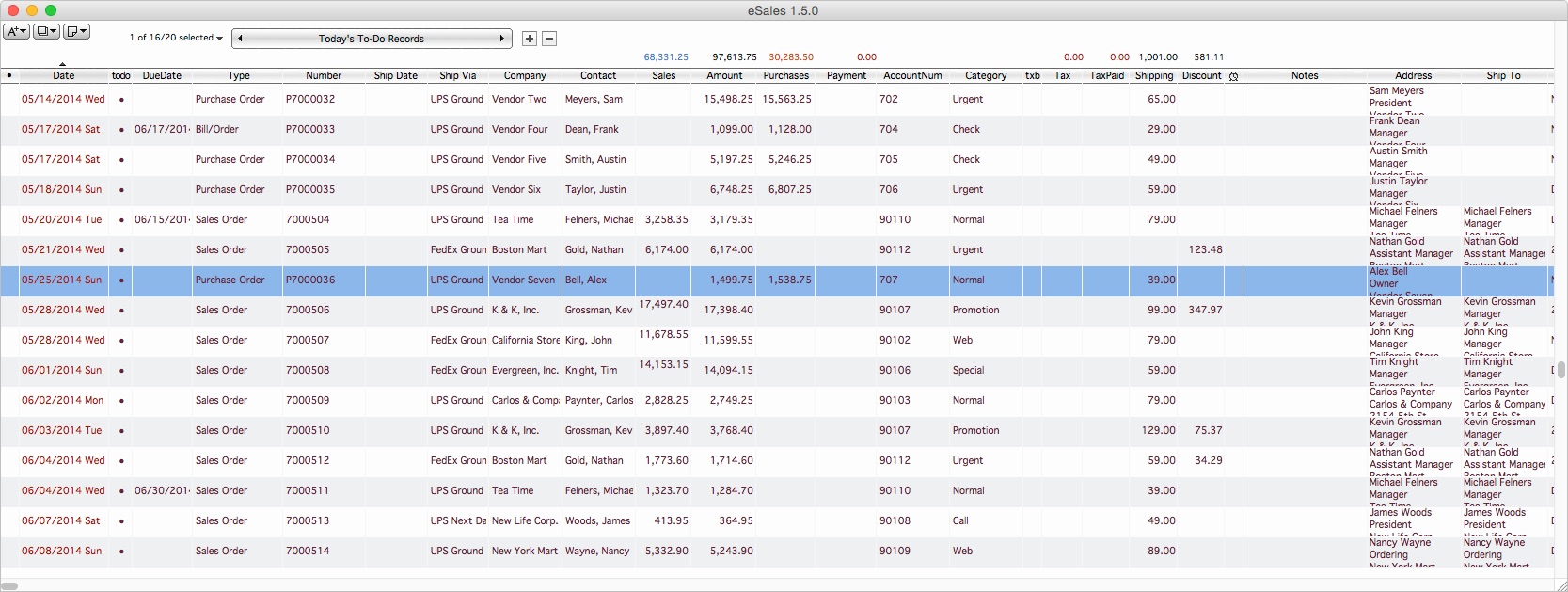
Back to Top
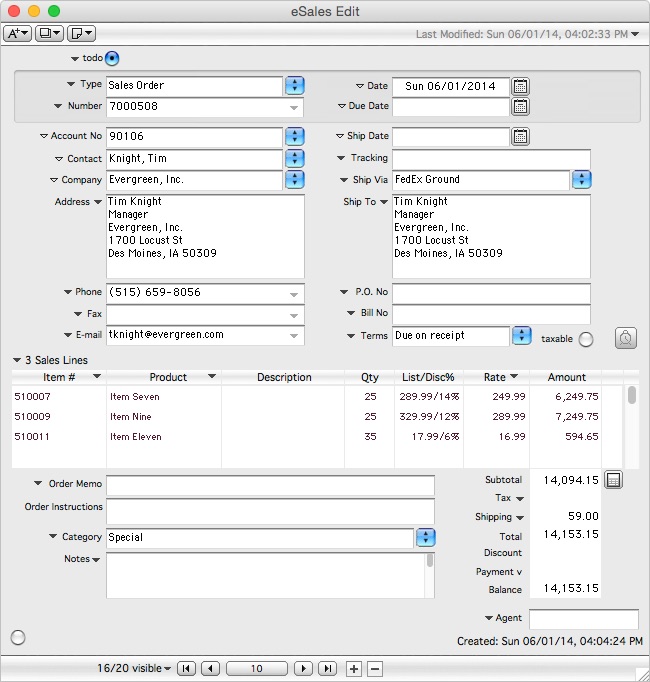
Back to Top
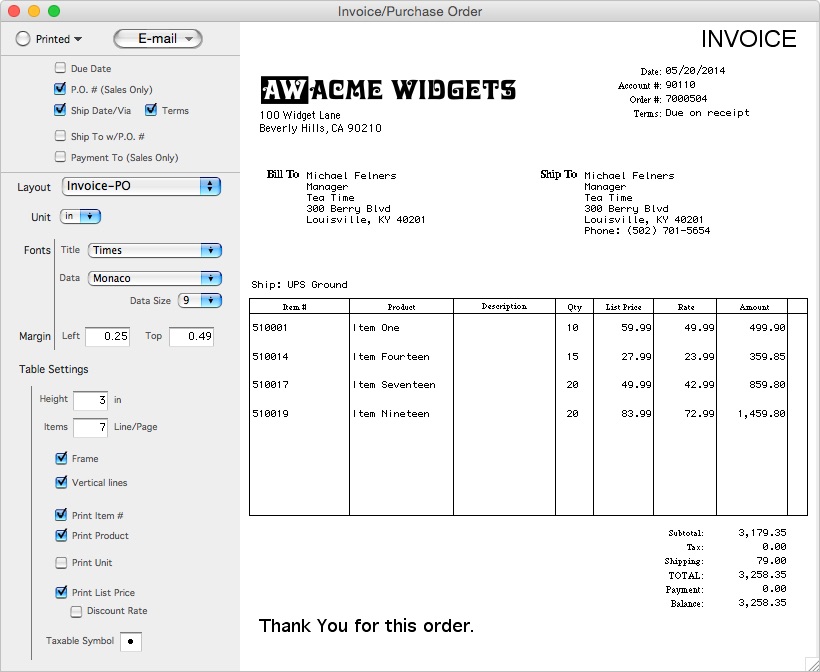
Back to Top
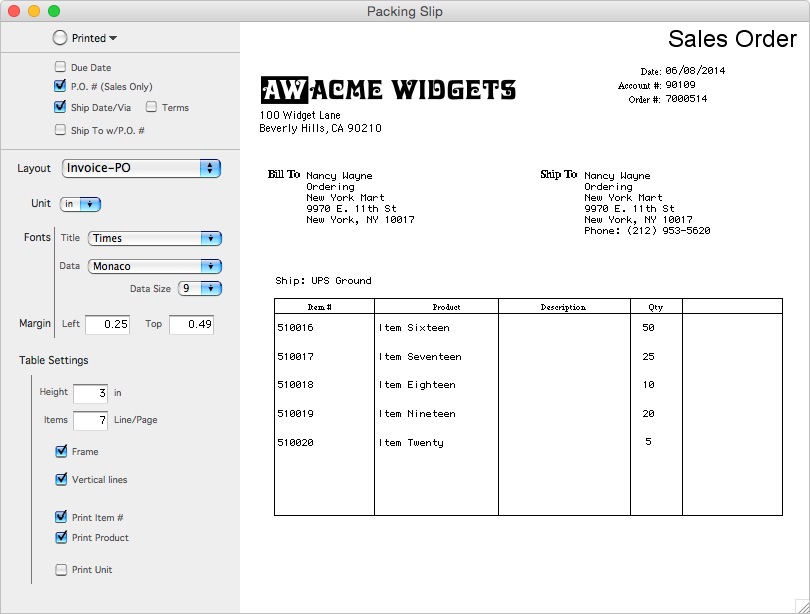
Back to Top
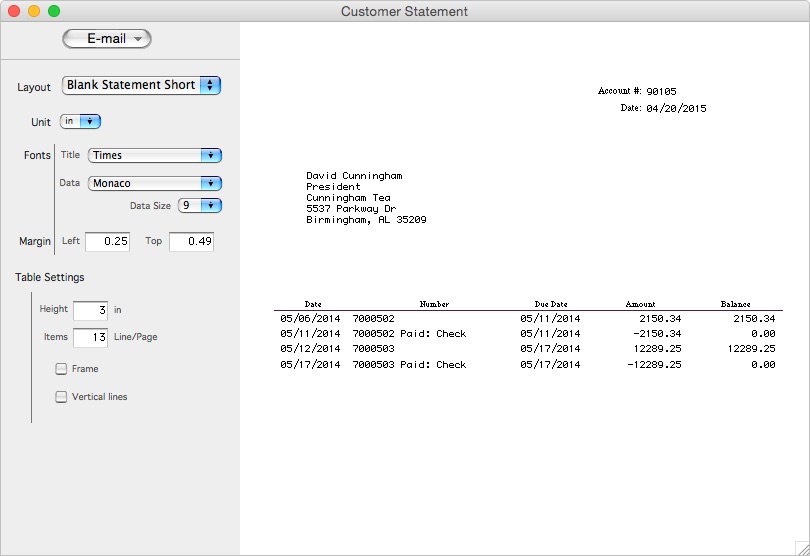
Back to Top
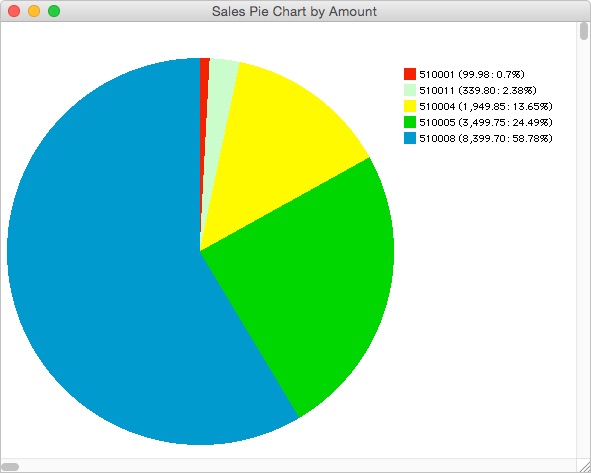
Back to Top
