eCorrespondence has a parent-child relationship with eContacts. Like all the other files, eCorrespondence has a List window and an Edit window, but it does not have the ability to create or edit records. Rather, it reads and stores all the messages created in eContacts. Mailbox, seemingly, is part of eContacts, but technically the composition, searching, sorting and deleting are all accomplished in eCorrespondence. Open Mailbox is an eContacts command, but it automatically opens eCorrespondence in the background.
Message-writer creates e-mails, letters, call notes, memos and faxes, according to each individual, whether part of a bulk merge or not. eCorrespondence provides the environment to search and sort these messages. The message content is stored as a field within eCorrespondence, and is searchable just like any other field. The eCorrespondence Edit window has QuickSearch. List window has ListSearch. Everything is the same as other files, except that the ‘records’ are messages, and they are NOT editable in the eCorrespondence Edit window.
If you know what you are looking for, you can always find it in the individual’s mailbox, but eCorrespondence gives you a broader and deeper view of your messages. For example, using the Type select, you can find all your bulk letters mailed to multiple recipients.
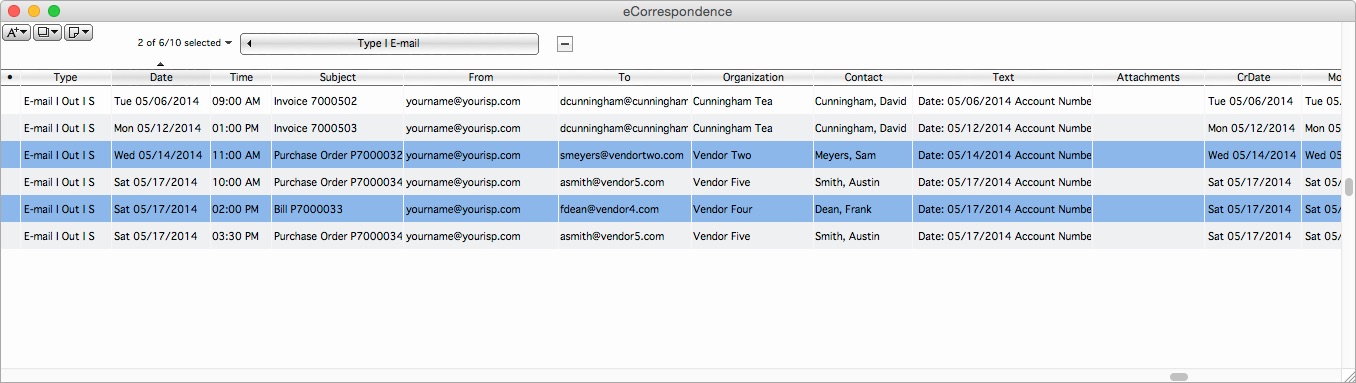
Back to Top
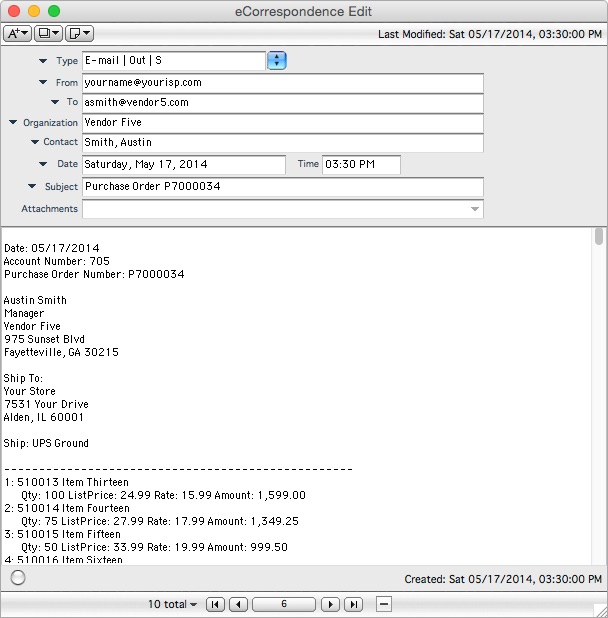
Back to Top
