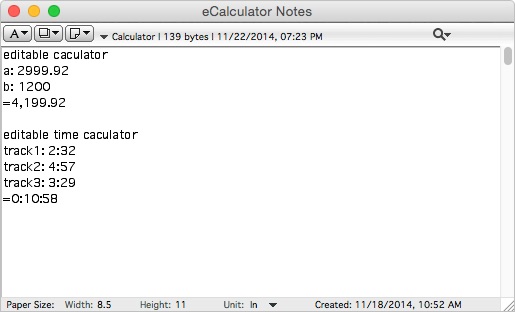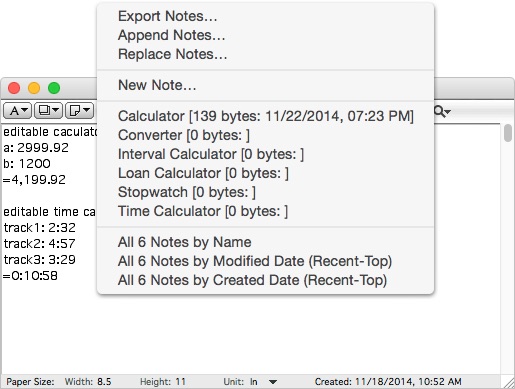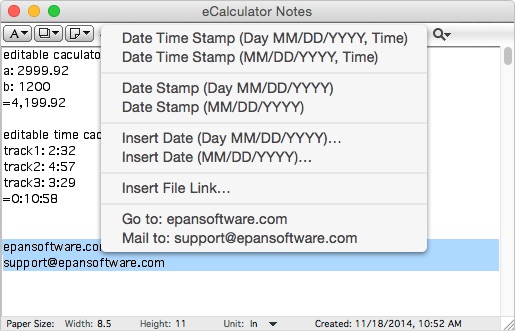Each file has its own Notes window (eight in all), which is a multi-page notebook. Use it to store whatever information is useful. Notes should be thought of as a notebook having multiple pages, on which you can write anything. It accepts text only. Notes is a blank book. Consider it as the residing place for everything that does not fit or belong in records, but is still useful and necessary. It is much more powerful than sticky notes placed all over your monitor. Create a page for each topic.
Notes can Date Stamp or Date-Time Stamp your data entry. You can attach links to separate files. Notes can launch an e-mail or website from entered addresses or urls. Highlight the text, and the contextual pop-up will include ‘Mail to: e-mail address’ or ‘Go to: url address’. By highlighting the entire page, you can see all the websites and email addresses in the Note page.
The magnifying glass pop-up controls search and replace commands. Clicking to the right of the icon will open the search box. You can search and/or replace text.