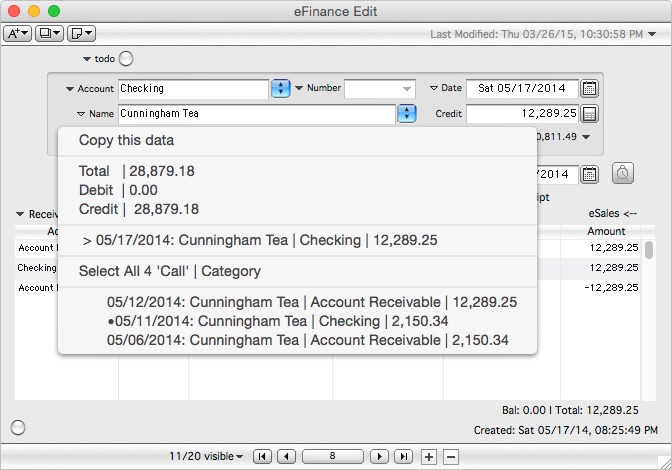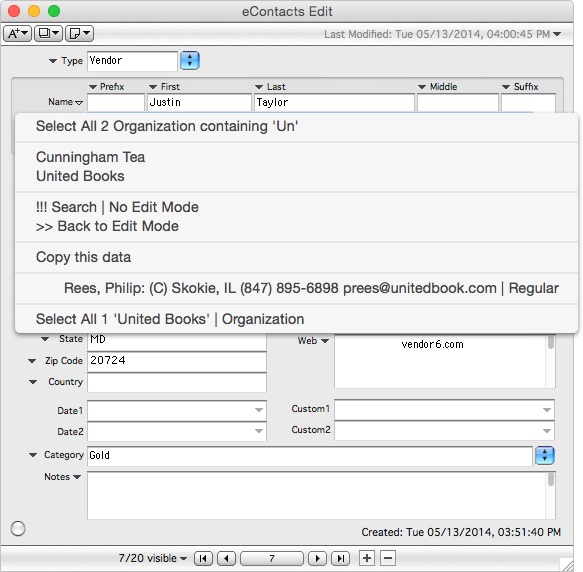The Edit windows in e7.pan include a search mechanism called QuickSearch. You use the same text editor to edit and to search. Wherever there is a small triangle to the left of the field title, then that field has QuickSearch.
Enter new data into the field (or use the existing data) and click-hold on the title to use Search/No Edit Mode. The entire database will be searched instantly, and QuickSearch displays a summarized list of up to 100 matching records. You can select one of the records to go to that record or select ‘Select All matching records‘ to change the current subset. eFinance and eSales also display amount total data of all matching records. For text fields, if no records are found to have exact match, QuickSearch displays a list of field data that contains the text entered in the editor.