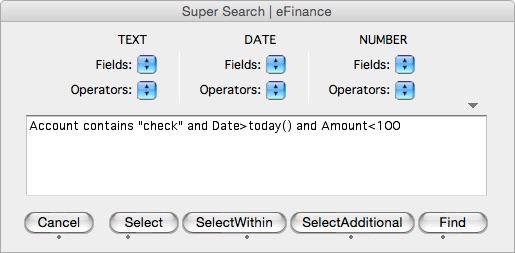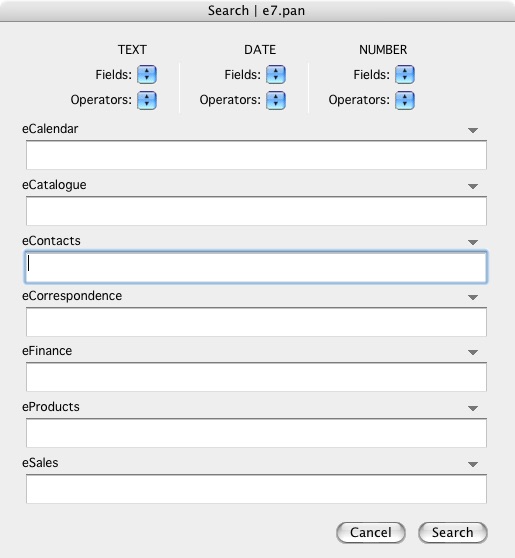Any field or all fields in e7.pan can be searched easily and quickly using the conventional find dialog, but with SuperSearch it can be more refined. Super Search has the ability to concatenate searches using AND and OR with text, date and number fields. Super Search allows you to create complex searches easily and store your formulas. If you have a formula that you use often, even a simple one, it may be a timesaver to enter it in Super Search. You can also use Super Search formulas quickly from the Title Bar in List window.
Also, Search e7.pan Files for searching all open e7.pan files at once uses super search formulas of each file. The result will be opened in e7.pan Search file and sorted by file name. If you select ‘Show Records in e7.pan’ from any record, it will bring the file to the front and select the records searched in Search e7.pan dialog.