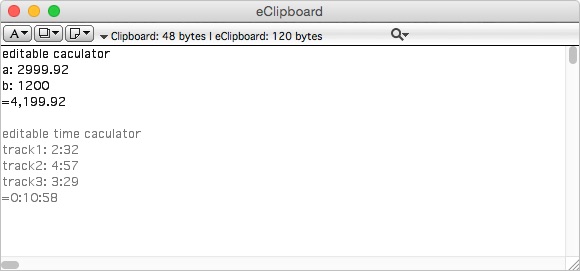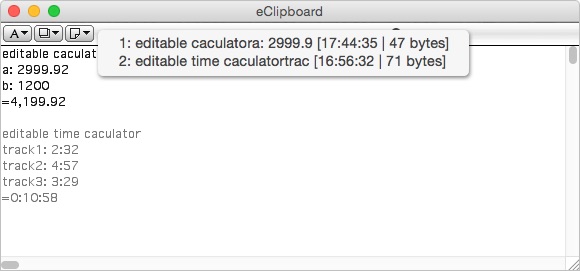eClipboard is a history of all your cut and copy commands. It works with the System clipboard, text only, and it can be quite useful outside of e7.pan.
If you are harvesting data, or working on complicated texts, eClipboard is a great asset. Plus, the clips are editable in eClipboard, and eClipboard contains search and replace commands. It is great for stripping out characters taken from a web page.
You can copy text data before making any significant changes, and have a working copy and historical copies simultaneously. eClipboard does not save when e7.pan closes, but you can save the contents to a Notes page.
eClipboard will create a series of titles in the pop-up. The ‘title’ is based on beginning characters of what was clipped. Selecting a title will highlight that text in the main body, where you can ‘copy’ it again, and then paste it at your desired destination.